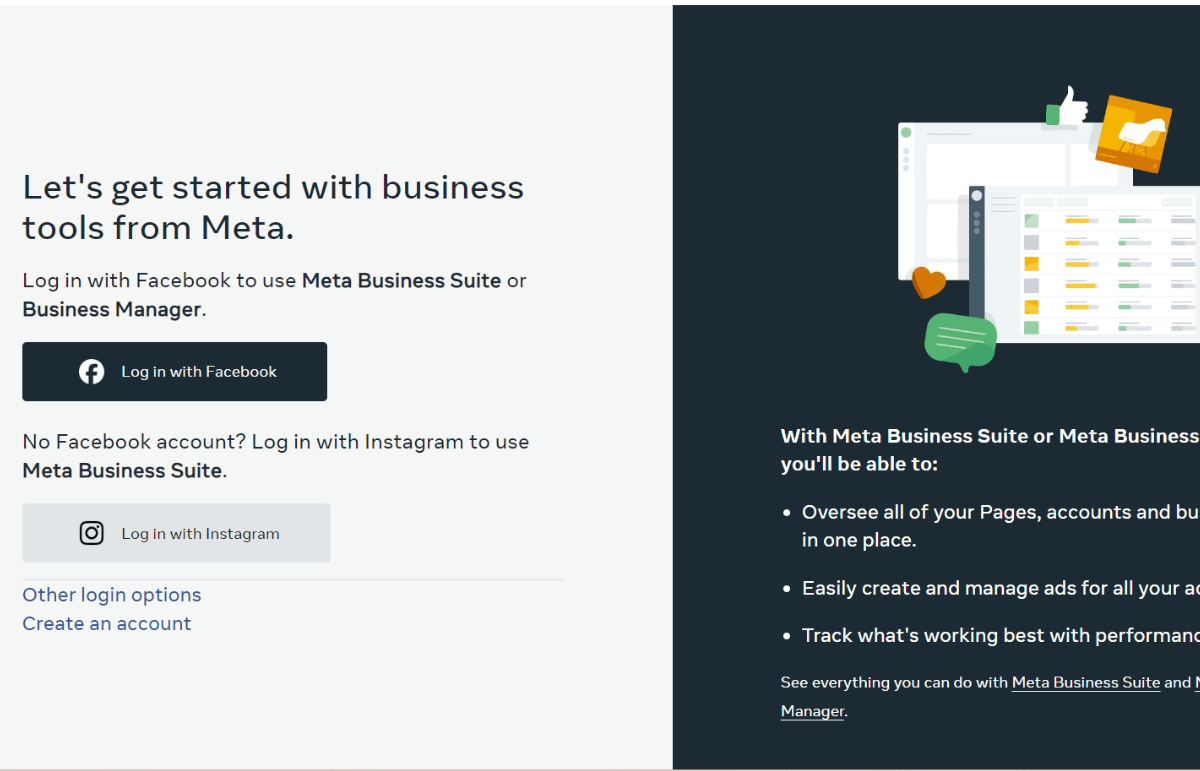
IMPORTANT: It’s not possible to create a Meta business account without a personal Facebook account so make sure you already have one in advance.
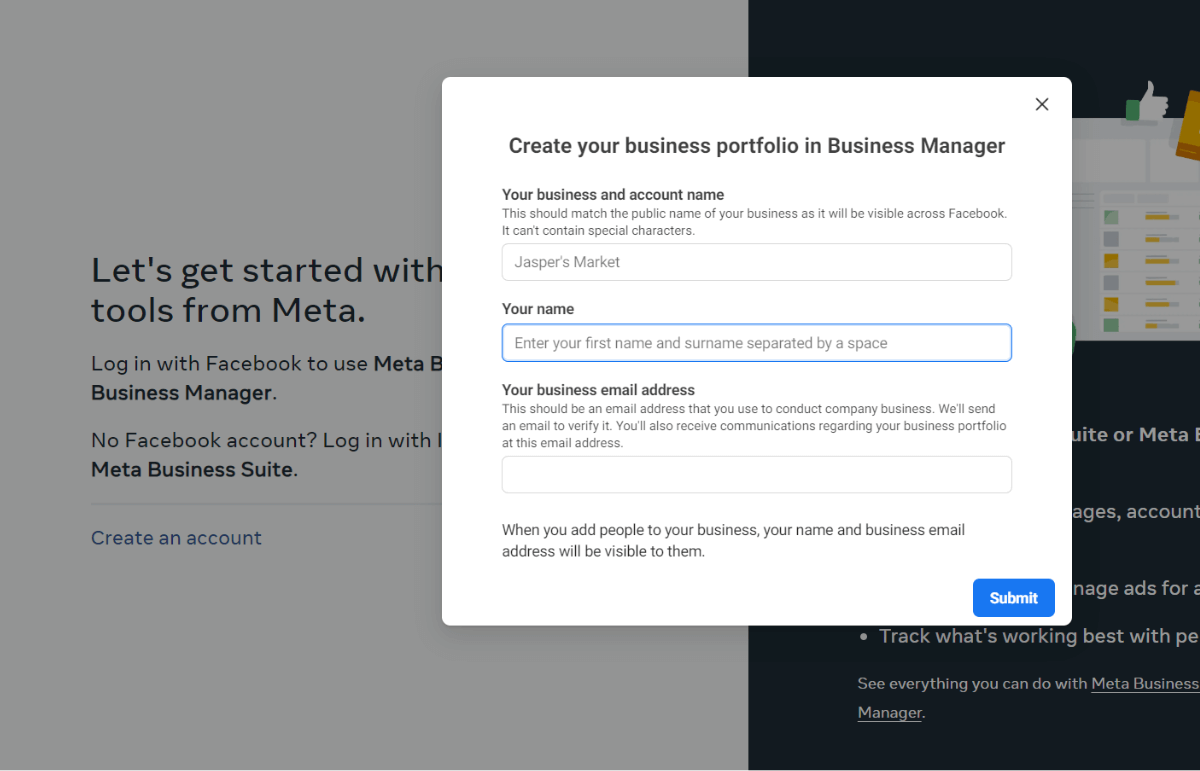
It's important you write the correct account name as this is how you will show up across Facebook.
Then click Submit.
You should receive a message from notification@facebookmail.com that asks you to confirm your business email address:
Click Confirm Now.