This guide shows you where to find the updates we’ve added to your Google Business Profile using the Google Maps mobile app on your phone.
Your profile has several sections — here’s where to look:

📍 Tab: Services
👉 Example: Deep Cleaning, Emergency Plumbing, Wedding Photography, Notary Service, Interior Painting
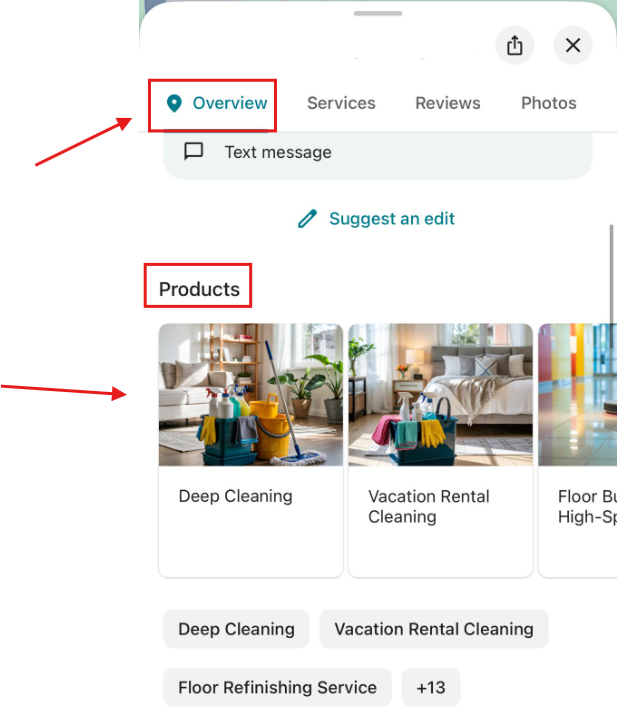
📍 Tab: Overview → section Products
👉 Example: Flower Bouquet, Roof Repair Package, Family Photo Session, Insurance Plan, Massage Gift Card
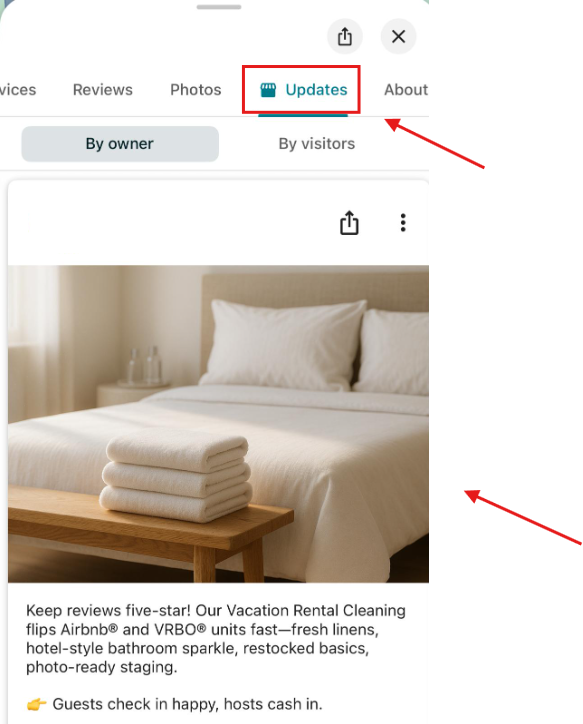
📍 Tab: Updates
👉 Example: A post with a bedroom photo highlighting Vacation Rental Cleaning.